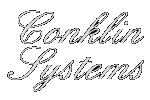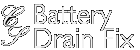What versions of Palm OS are supported?
What versions of Palm OS are supported? Where is the Option/Menu button on my Treo or Palm device?
Where is the Option/Menu button on my Treo or Palm device?On handwriting units, it's usually in the lower left and has an icon that looks like a menu being pulled down, though it's hard to recognize. On units with a dynamic/collapsible input area (T3, T5, T|X), it's one of the mini-icons at the very bottom of the screen, typically the 3rd one from the left.
 Can I send/receive faxes over my GSM Treo or cellphone?
Can I send/receive faxes over my GSM Treo or cellphone?
Yes, though you may need to order fax service for your GSM account. A data plan (what you use for email and web access) is NOT a fax service plan. On GSM networks, voice, fax and data calls are all treated separately. Everyone has voice service, but may or may not have fax and data service.
Fax and data service is often referred to as CSD service. You may already have it, or you may need to order it from your carrier, usually for a nominal fee. When you add data and fax CSD service to your account, you now technically have 3 phone numbers, one each for receiving voice, data and fax calls. Sometimes carriers don't tell you what your new numbers are, so be sure to ask when ordering.
When adding the new numbers to your phone, your SIM card may have to be updated to tell your phone that it can answer on the new numbers as well, so ask your carrier. The new numbers are for incoming calls; if you are only sending faxes, you don't actually need to know the new numbers.
 Can I send/receive faxes over my CDMA Treo or cellphone?
Can I send/receive faxes over my CDMA Treo or cellphone?Yes, though you may need to order fax service for your CDMA account. A data plan (what you use for email and web access) is NOT a fax service plan. CDMA modems work much like a standard fax/data modem. To send a fax, just send away. To receive a fax, simply hit Receive and CS Fax will take the next call as a fax call.
You may or may not need a fax service plan with your CDMA provider. For example, with Sprint, their fax service is called "Wireless Web" service and if you don't have it on your account, you can use it anyhow and are billed a casual-use rate. With Verizon, fax minutes are just part of your plan minutes. Carriers are constantly changing plans and pricing so check with your carrier for specifics.
 Can I connect using an external modem?
Can I connect using an external modem?Can I connect using my cellphone?
Can I connect via Bluetooth?
- PN Technologies - wide selection, including 'smart' cables that correct for deficiences in the serial ports on later handhelds.
- PDAparts - good selection under Sync Cables
- PalmOne (older unit cables no longer stocked)
- SerialIO - universal connector
- CablesToGo - under both 'modem' and 'hotsync' (adapter required)
- There are many other suppliers. Try a google search on 'palm clie serial cables'
On handhelds that have Bluetooth support, if your phone supports Bluetooth, you may be able to connect directly. You can also connect to an external modem via a Bluetooth-to-serial adapter. They're extremely convenient for many applications, but often have to be programmed for specific settings and so can be less flexible than a cable. Check out Socket or Aircable for a Palm-friendly adapter.
 Where can I get the Doodle and Sketch apps that CS Fax supports?
Where can I get the Doodle and Sketch apps that CS Fax supports?Doodle is a freeware drawing program with considerably more functionality, and is the recommended application for drawing complex images.
Click on the programs names to visit their respective web sites
 Is the Palm clip-on modem supported?
Is the Palm clip-on modem supported? How can I use an IR modem or phone and my Handspring Visor?
How can I use an IR modem or phone and my Handspring Visor?Older Visors run OS 3.1, which is not supported.
 Is it possible to prevent the PalmOS device from going to sleep?
Is it possible to prevent the PalmOS device from going to sleep?You may also want to consider a Palm OS device that has the ability to "stay awake in cradle" while it is charging. Examples of such devices are the Palm V series, Palm m50x series, Tungsten C, Sony CLIE, etc.
 Can I use a Palm VII to connect using the radio modem of the Palm VII?
Can I use a Palm VII to connect using the radio modem of the Palm VII?
 Can I use CS Fax with an external keyboard?
Can I use CS Fax with an external keyboard?